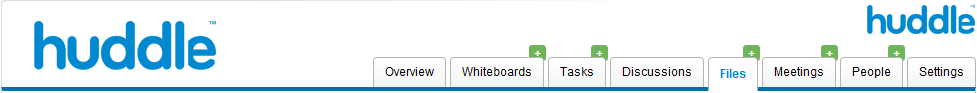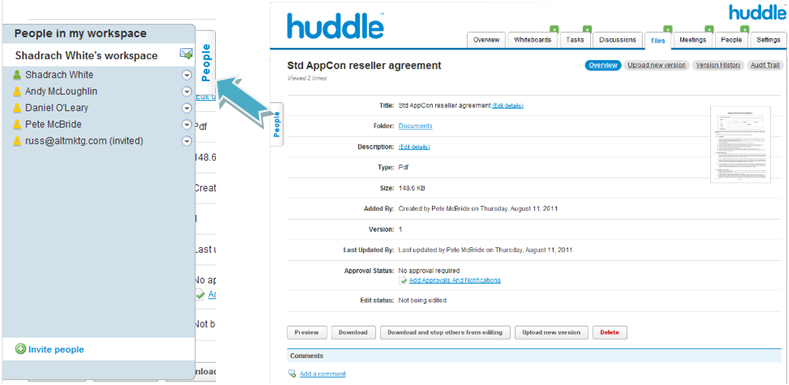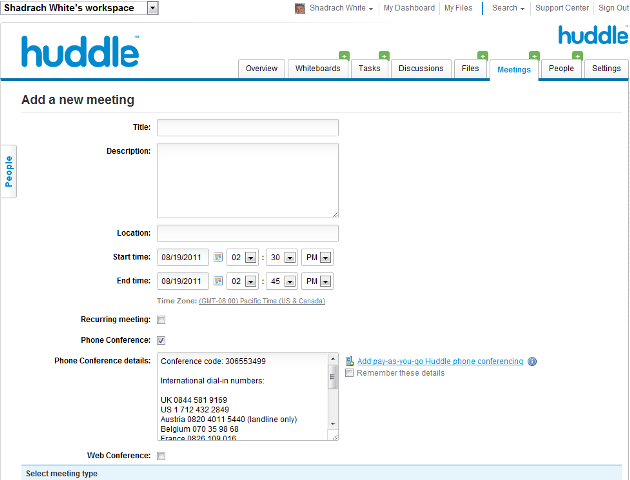Over the last week I have been using a cloud based service called Huddle.
I had a chance to sit down and chat with Andy McLoughlin, co-founder and all around great chap. His background implementing legacy ECM software solutions in the Insurance and Finance verticals gave him great experience and inspiration to embark on building a whole new way of sharing and managing documents and content.
The company is 4 years old and based in the United Kingdom. Over 90,000 businesses are actively using Huddle to share large files, get document approvals faster, and keep projects on track by giving users the ability to access files from mobile devices securely using an intuitive and agile interface. The company describes their tool as the number one SharePoint alternative in the cloud.
Great for project managers, wikis, team discussion threads and task based document approval processes. It can greatly reduce email traffic and confusion over what is the current version of a document. With built-in audit, workflow and version controls teams can always be sure of what they are working on and what changes colleagues have made or suggested.
When you first register for Huddle you are required to accept the terms of use and license agreement. Now most of us do not actually read these documents, we click accept and start happily using these types of services. I did take a few minutes to read through the documents and found several areas of interest.
- Huddle accounts are given on an individual user basis, you can have only one login
- You must indemnify Huddle for the content use & rights you upload
- You may not provide third party access to the service
- There is an API that can be used to integrate Huddle with other platforms or services
- If you do embed or integrate a commercial service using the API you must include a “Powered by Huddle” logo
- Jurisdiction for legal authority is England / Wales
After subscribing to the service Huddle does a good job of communication and follows up with automated email notifications and personal calls to make sure you get familiar with the service. No kidding, they actually call you and say hello. It was actually a very nice experience and it showed a significant focus on customer service. I believe this is smart and that it builds in brand loyalty and a sense of belonging to the Huddle community.
Huddle uses a familiar Dashboard approach when you login to the site. The interface is laid out with dockable widgets giving each user the ability to show or hide details about items in their Workspaces, Tasks, Notifications and your Calendar. It also gives a quick chronological view of activity in a ‘What’s New’ list. By quickly clicking active Workspaces you are taken to a tabbed interface so you can start Huddling.
The tab interface will be easily navigated by new users. The tabs also provide easily clickable green + signs that are nested above the main tab. These allow for quick access for adding new files, inviting people to workspaces, scheduling meetings and create tasks or whiteboards.
Document sharing is all about people and the need to work collaboratively with each other. Whether its colleagues or business partners everyone needs to share content for review, comment, edit and to complete the document authoring or content creation process. So it is not surprising that no matter where you are in the Huddle interface you get a very handy ‘People’ tab to the left of the user interface.
Accessing and viewing ‘Files’ in Huddle is very straightforward. The ‘Files’ tab presents the user with a list of documents that can be viewed in detail or as thumbnails. Thumbnails do show a snapshot of PDF and TIFF files as an image icon but Office document thumbnails show only as a logo placeholder. After uploading scanned TIFF files I was unable to launch the viewer. So I contacted Huddle support and they quickly determined that an update to the service was needed to resolve the issue. This is a prime example of how newer agile focused software development tools and groups can win over the legacy waterfall methods used by most software giants.
Standard metadata and version control fields provide for elementary control and identification of documents within a workspace. In addition comment fields allow for ongoing communication threads for each participant in a workspace. Custom metadata fields are not supported at this time; this would be a great enhancement for organizations wanting to add things like customer, patient or account number. New files or entire folders can be uploaded very quickly; the performance for uploading files is very fast. In addition a drag and drop interface allows for uploading of 50 files simultaneously in one easy step.
When I accessed the ‘Whiteboards’ tab I took the name of the tab literally and was expecting to be able to jot down notes and draw network diagrams to show Workspace users graphical illustrations of a particular topic or project. The tab name is more aptly described as a simple wiki for collaboration on text between Workspace users. The tab is useful and additional features should make this an even more exciting area for collaboration in the future. There is also a discussions tab that provides a bulletin board-style tool for threaded discussions.
The ‘Tasks’ tab is where Huddle really starts to give you a glimpse of what it could become. The concept of tasks is based on a simple approach to collaboration for approving documents. The interface is laid out quite nicely in a list that allows for rolling up task items or creating new ones. If Huddle were to add some linear workflow capabilities for conditional routing based on status flags or boolean logic it would be a big leap forward.
In order to keep your colleagues and team members on the same page just access the ‘Meetings’ tab. This gives users the ability to schedule online meetings in a Workspace or by invitation only for team members you specify.
Meeting setup is very simple and will be familiar to anyone who has used other web conferencing services. Huddle meetings can include teleconferencing features in a ‘pay as you go’ model. Do not confuse Huddle with a full featured Web Conferencing service; you will still need to use your preferred service for desktop sharing features.
I found that Huddle was easy to use and the company really cared about its customers and prospects. Not surprising for an up and coming cloud based service provider but uncommon for a traditional software company. If you are looking for document collaboration that is more than just a file sharing service Huddle is a great option, I encourage you to check them out.
Check out http://cloudpwr.com