Forms Processing is a proven technology that allows organizations of all sizes to benefit by improving efficiency and decreasing operational costs. There are many case studies available online to support these facts. When implemented properly the cost of a Forms Processing solution can easily be justified with a tangible 12-18 month return on investment. With such overwhelming evidence of decreased operational costs and drastically improved efficiency then a logical question would be why wouldn’t every business in the world be using this wonderful technology? Traditionally only large organizations with dedicated technical staff and humungous IT budgets could consider implementing a sophisticated Data Capture solution but times are changing. No longer does it have to take years to realize the benefits of Forms Processing once only available to Fortune 1000 type companies. In this blog post I hope to dispel the myth that this useful technology is only available to Enterprise organizations. Continue
 Despite tremendous improvements in document capture technology and ease of use becoming more prevalent, the fact of the matter is that document capture is not totally automated and often involves human intervention. Therefore, careful considering the pro’s and con’s of your document capture strategy is imperative to ultimately create better operational efficiency within your organization or, unfortunately, cause unnecessary burden within your business process.
Despite tremendous improvements in document capture technology and ease of use becoming more prevalent, the fact of the matter is that document capture is not totally automated and often involves human intervention. Therefore, careful considering the pro’s and con’s of your document capture strategy is imperative to ultimately create better operational efficiency within your organization or, unfortunately, cause unnecessary burden within your business process.
Technologies such as Intelligent Document Recognition (IDR) or Automatic Forms Processing to automatically identify documents and extract information from scanned images are fairly amazing and perform highly automated functions if the system is designed with well-known document types. In other words, the information on the pages such as a invoice number is in a fairly consistent part of the page (i.e. always in the upper-right hand corner of the page). But when more and more document types are introduced to the capture system, the complexity of the system becomes exponentially more difficult and chances are that the automation accuracy will decrease. Continue
Marc Benioff, Salesforce.com CEO, has been famously quoted on his opinion of cloud computing in terms of saturation-point, as well as technology innovation, for a viable business model.
“This is the heyday of the Cloud. This is the Renaissance. We are in the Great Time. ”
…and he continues…
“So we’re still at the very, very beginning.
We are in the first innings of Cloud Computing.
This is still the Renaissance. ”
While this is just one man’s opinion I personally happen to think he is absolutely correct. We truly are in the first innings and, in particularly, as it relates to Capture and ECM moving to the cloud. Future innings have yet to be played. In this baseball analogy the convergence of old-school “traditional – behind the firewall” technology and new “innovative – cloud collaboration/mobile” technology are on a crash course of epic proportions. Continue